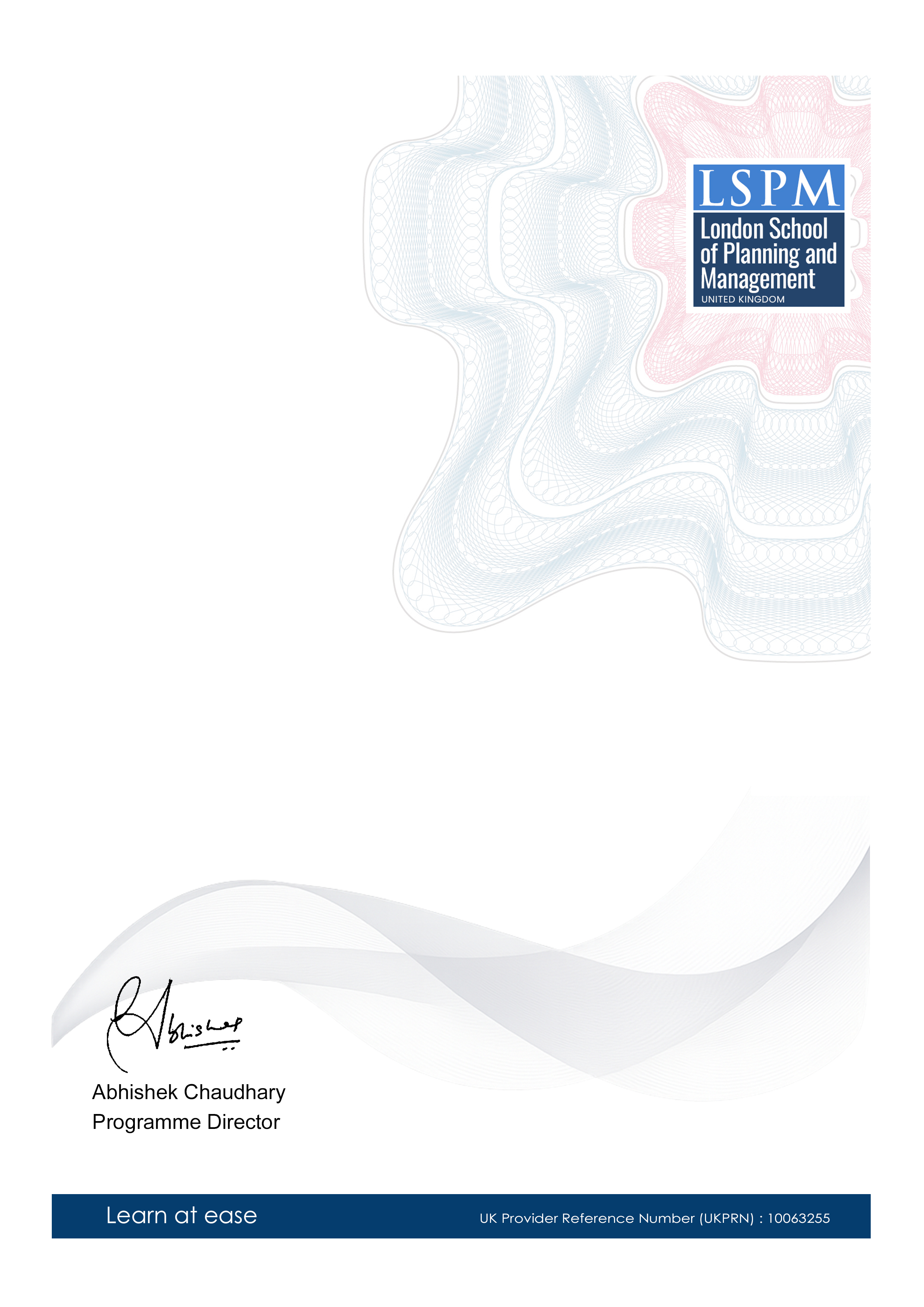Professional Certificate in Using Video Conferencing Tools
-- viewing nowVideo Conferencing Tools: Master online collaboration! This Professional Certificate equips you with the skills to effectively use popular video conferencing platforms like Zoom, Microsoft Teams, and Google Meet. Improve communication and boost productivity.
7,733+
Students enrolled
GBP £ 149
GBP £ 215
Save 44% with our special offer
About this course
100% online
Learn from anywhere
Shareable certificate
Add to your LinkedIn profile
2 months to complete
at 2-3 hours a week
Start anytime
No waiting period
Course details
• Setting Up & Optimizing Your Audio & Video
• Mastering Video Conferencing Etiquette & Best Practices
• Utilizing Advanced Features: Screen Sharing, Recording, & Collaboration Tools
• Managing Participants & Moderating Online Meetings
• Troubleshooting Common Technical Issues
• Integrating Video Conferencing with Other Productivity Tools
• Security & Privacy Best Practices in Video Conferencing
• Creating Engaging & Effective Virtual Presentations
• Accessibility Considerations for Inclusive Video Conferencing
Career path
| Career Role (Video Conferencing Specialist) | Description |
|---|---|
| Video Conferencing Engineer | Designs, implements, and maintains video conferencing systems; troubleshooting technical issues and ensuring optimal performance. High demand in UK tech sector. |
| Remote Collaboration Consultant (Video Conferencing) | Advises businesses on effective video conferencing strategies; improving remote team communication and productivity; strong growth area. |
| Video Conferencing Trainer | Provides training and support to end-users on video conferencing software and hardware; crucial for effective adoption across organisations. |
| AV Technician (Video Conferencing Focus) | Installs and maintains audio-visual equipment, specialising in video conferencing systems; a key role in many corporate and public sector settings. |
Entry requirements
- Basic understanding of the subject matter
- Proficiency in English language
- Computer and internet access
- Basic computer skills
- Dedication to complete the course
No prior formal qualifications required. Course designed for accessibility.
Course status
This course provides practical knowledge and skills for professional development. It is:
- Not accredited by a recognized body
- Not regulated by an authorized institution
- Complementary to formal qualifications
You'll receive a certificate of completion upon successfully finishing the course.
Why people choose us for their career
Loading reviews...
Frequently Asked Questions
Course fee
- 3-4 hours per week
- Early certificate delivery
- Open enrollment - start anytime
- 2-3 hours per week
- Regular certificate delivery
- Open enrollment - start anytime
- Full course access
- Digital certificate
- Course materials
Get course information
Earn a career certificate